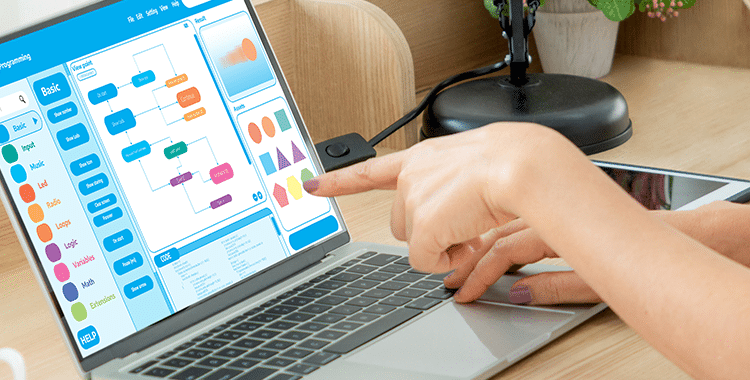Nursery Management Software
Questions and Answers
Nursery management software
What are the key features of the nursery management system?
- Attendance and Occupancy
- Child Diaries
- Child Learning Journeys
- Digital Check-In and Registers
- Digital Registration Forms
- Enquiries and Website Forms
- Group Management
- Health & Wellbeing
- Holiday Calendar and Approvals
- Invoicing and Funding
- Online Payments with
- Parent App & Newsfeed
- Recruitment & Interviews
- Reports & Insights
- Shift Planner & Rotas
- Staff App & Private Messaging
- Timesheets & Payroll Export
Why is Nursery In a Box the best childcare management system?
We are the only nursery software provider in the UK that has owned, managed, and franchised nurseries and preschools, so we understand how your early years business operates and the challenges you face daily. With this understanding, we can digitalise nursery management systems and processes to streamline your business so you can focus on delivering outstanding childcare. This brings efficiencies to your business, allowing you to do more of what you love.
There are more features, reports, and insights than any other nursery management system in the UK, so you can be assured your business has the best technology to manage your early years business so you can focus on providing the best education for children. We also offer world-class support, so we are always here for you.
Why choose a childcare management system?
A digital childcare management system puts you in control of your data. It also allows you to see your management information any time you need it so you can make smart data led decisions with the facts.
Why should we invest in digital technology for my nursery or preschool?
Your investment in technology should quickly pay for itself with time-and cost saving benefits to streamline your business allowing you more time to focus on what you love.
Why move from paper to a digital nursery management system?
It is safe and secure, and you can do a lot more with the data you hold. You can also allow multiple people access to the system simultaneously from anywhere in the world with Wi-Fi access. Moving to a cloud-based system also quickly speeds up the time to do your day-to-day tasks like registers and booking pattern changes.
Why move our nursery admin into the cloud?
The cloud allows nurseries, staff and parents easy access to information anytime they need it.
Are we tied into a long-term contract?
No, the software licence agreement is available on a 30-day rolling contract unless agreed otherwise.
How fast can you set up my nursery management system?
All nursery management systems are set up and live on the same day. We will set the system up for you so you have no stress switching from another software provider.
Will the software reduce the time I spend on nursery admin?
You should see a considerable reduction in time spent producing invoices and registers as these are automated. You should also see a massive decrease in parent admin queries with simple, easy-to-understand invoices.
Is the system easy to use?
The system is straightforward and built by people who have owned and operated nurseries to ensure all your information is only one click away.
Does the software get backed up?
The software is backed up daily so that we can ensure you never lose any of your information.
Does the software get backed up?
The software is backed up daily so that we can ensure you never lose any of your information.
Is the software Ofsted compliant?
The registration form contains all the information and more for Ofsted compliance and keeps a copy of your data forever (Ofsted requires you to keep this information for three years).
How much does the nursery management software cost?
Our most up-to-date pricing can be found on our website; we provide free unlimited support and only a 30-day contract.
How many reports do we have access to?
You can access over 450 reports and insights live and up-to-date across Nursery Admin, Group Admin, and HR Admin. There are many reports to choose from, but the most popular ones are booking patterns, registration forms, overdue notifications, child and staff registers, availability and occupancy calendars, etc.
How many members of my staff can log into your software?
There is no limit to the number of staff who can login to your childcare management platform.
What if I’m not very good at using a computer?
You don’t need to be good on a computer as the nursery software is easy to use and you don’t need much computer knowledge to operate the system. Don’t worry we will give you as much help as you need with many training guides available when you need them.
What type of software support do we receive?
You will receive unlimited support by telephone, email & support tickets. You will also be taken through a setup process when you first start to ensure your system is set up correctly.
What experience do Nursery In a Box have in nursery management?
We have 20 years of nursery management experience, managing, owning and franchising nurseries & preschools in the UK and the Middle East.
Can we access the software from home?
The software is cloud-based and therefore, can be accessed from anywhere in the world, wherever you have an internet connection.
Can my team have access to the system?
Yes, your team can separate access to the nursery management system if they have an email address, just need to decide if you want to give them financial or non-financial access.
Online Payments
Why collect payments by direct debit?
It’s cheap at 1% + 20p transaction fee with no additional hidden charges. The direct debit guarantee scheme also protects you.
Nursery Pay automates your payments so they are auto-reconciled on your system and available to view in the parent app in real time so you are always on top of your finances.
Why should we simplify payment collections?
Many nurseries and preschools offer several payment methods such as cash, cheques, standing orders, BACS, debit cards, and credit cards, which is OK, but all these payment methods allow the parents to control your cash flow.
By allowing parents to dictate when they wish to pay you, which in turn creates an aged debt position and leaves you to chase payments.
Direct debits standardise these payments and put you in control of payment dates so you are back in control of your cash flow as well as auto-reconciling their account so no more manual data entry.
How do we add Tax Free Childcare payments?
Easy to add a tax free childcare payment to your child’s account history. With the popularity of tax-free childcare payments, you will find that around 50% of your fees are paid by tax-free childcare.
It makes sense to streamline and simplify your remaining payments so it’s easier for you to collect and auto-reconcile your parents payments.
Invoicing & Funding
Can we automate funding shortfalls?
Nursery In a Box can automate the calculation of funding shortfalls, helping you maximise your revenue.
Why produce actual use itemised invoices?
Actual use itemised invoices are clear and transparent and remove any parent admin queries disputing the sessions they have taken.
Is it easy to change a booking pattern or cancel an invoice?
It is effortless to change a booking pattern and is a two-click process. To cancel an invoice is equally simple: select the invoice you wish to cancel and select a reason for cancelling, and you’re done.
How does the software calculate the free childcare funding?
The software has a function enabling you to auto-calculate the funding hours and then drop these onto the child’s booking pattern, clearly displaying this on the invoice so parents can see how much funding has been applied to each session per invoice.
Does the nursery management software calculate the 30-hour funding?
Yes, the management software is already updated to allow 30 hours of funding. This is easy to apply; you must select how you wish to use this, i.e. over 38 weeks or stretched.
Is it easy to add an extra session?
Yes, it is straightforward to add an extra session by selecting the child’s name and the date of the extra session. Once this is done, the extra session drops onto your invoice and appears in your additional sessions report.
Does the nursery management software chase overdue accounts?
Yes, the nursery management software has an in-built overdue notification function. This allows you to send overdue notification emails individually or simultaneously. This also tracks the date you last sent the due notification for your information. The outstanding balance is also available for parents to view on the parent app.
How does your nursery software save me money?
By saving you time by automating your invoices and registers and reducing parent admin queries. The software also gives you a revenue dashboard so you can check how you are performing.
Can the nursery management software email my invoices?
Every time you process your invoices, it sends an email to the parent with a PDF invoice attached and drops a copy onto the Parent app for the parent to track through their account.
How easy is it to integrate with my accounting software?
Yes, the software integrates with Sage, QuickBooks and Xero with a CSV data export facility. We can also export to any other online accounting system on request.
Integrating Nursery In a Box with your accounting software is easy and can be accomplished with just a few clicks in under 10 seconds.
Reduce accountancy costs?
Some nurseries even provide their accountants with a login for remote month-end processing with all the information they need to process their sales ledger transactions.
How quickly can I send invoices using Nursery In a Box?
Sending clear & simple invoices with Nursery In a Box is quick. It takes just three clicks and a few seconds to send all your invoices.
- Go to draft invoices
- Click “Send all”
- Confirm your intention to send, and you’re done!
The invoice emails are sent to parents and are also available to bill payers in the parent app, ready for payment with Nursery Pay.
How easy is it to apply funding hours to your invoices?
Applying funding hours through Nursery In a Box is easy with automated funding hour calculations.
- Funding hours allocation
You can easily use funding hours, whether over 38 weeks or stretched the options are available to you. - Funding applied to booking patterns
This system applies funding to children’s booking patterns, making it straightforward for parents and local authorities. - Funding claim forms
Additionally, Nursery In a Box generates the funding claim form and highlights funding shortfalls.
Parent App
Why does the Parent app help our parents?
The Nursery In a Box Parent App has many clever functions to keep parents updated and makes collaborating with nursery simple and easy.
Top 5 features for parent convenience?
- Accident & Medication Forms
- Child Diaries & Learning Journeys
- Instant Messaging
- In-app Payments
- Photo Album Download
Child Diaires
Can I log a photo or video on child diaries?
Yes, as simple as 3 clicks.
- Select a child
- Upload a photo
- Add a comment
And you’re done.
Can our staff use the software on our tablets?
Yes, the software can be used on tablets, mobiles and desktops.
Can parents use mobile phones or tablets to access the Nursery In a Box Parent app?
Yes, the Parent App is mobile responsive to work on any device. Most of your parents will log in to the parent app from their mobile phones so we have a hand parent app usage report so you always see how has logged in.
Do we have an online diary?
Yes, you have an online diary that automates birthdays, show rounds, and registrations and allows you to add your events to the diary.
What do our parents see on the Nursery In a Box Parent app?
Parents can view their invoices, account history, HMRC eligibility codes, childcare registration details, and the ability to notify them of changes to their accounts or any questions they may have. They have a newsfeed, daily activity diary, photo album and much more. Click here to see the parent app guide.
Digital Check-in & Registers
Why are child registers so important?
Child registers are one of the most critical documents in the nursery as they confirm attendance according to staff ratios to ensure Ofsted compliance.
What types of registers are available?
We have three main types of child attendance registers available: A-Z, by room and by ratio.
We also have a fire drill register and digital visitor book to keep track of everyone in the building.
Availability & Occupancy
Can we check availability quickly?
Our availability calendar and availability checker make checking your nursery’s availability easy. You can see how many places you have available to sell by room and session, providing a quick overview of your capacity to maximise your revenue.
What devices are best for the digital check-in app?
Any device with Wi-Fi is required for our digital check-in app. The choice of device is up to you, ensuring flexibility in implementing our system.
Many nurseries and preschools choose Amazon Fire tablets mainly due to low device cost and ease of replacement. We also have an asset register to help keep track of who has been given a tablet.
Digital Registration Forms
Why your registration forms are so important?
Your childcare registration forms contain a lot of up-to-date information about each child. Ofsted also requires you to keep this information for three years after the child has left the nursery.
Enquiries & Website Forms
Why would we put website forms on our nursery website?
Website forms allow you to market your nursery or preschool 24/7, so parents can book show round visits, register their child or take on online enquiry. Staff can also apply for a job online whenever it suits them.
Can parents register their children from my nursery website?
We provide you personalised registration form scripts to pass to your website manager. Once added, this embeds a form onto your website and/or social media, so parents can register a child, book a visit or enquire, quickly and easily whenever they want to.
Once submitted, this information then drops into your nursery management system automatically and can be managed via the Enquiry Tracker.
Can parents book a show round from my nursery website?
Yes, very quickly by clicking the book a show round link. The system will then email the parent and nursery confirming the show round and drop it into the nursery’s online diary.
How does Nursery In a Box talk to our nursery website and social media?
The system links to your social media or website with a special link we provide on registration.
Can staff apply for a job from my nursery website, social media or job site boards?
Yes, we provide a complete staff job application form that drops into the nursery management system recruitment tracker. This is embedded into your chosen media via a special link using personalised scripts we provide on registration.
What online forms can you embed onto my website?
Show round visit form, childcare registration form, enquiry forms and job application forms.
How can we send newsletters and emails to parents?
It’s straightforward with a couple of clicks to send a notification with your newsletter attached. As well as emailing parents, a copy is also stored on the Parent App and the management system so you are always in control of communications with your parents.
Health & Wellbeing
Can we log accidents and incidents?
Yes, you can log an accident easily, which drops into the log reports and the accident report. This can be saved and stored for as long as you need to access them. Digital signature are also managed at nursery or in the parent app.